Nimbio upgrades any electronic lock into a smart entry point, allowing you to control access seamlessly through the Nimbio app from any location. Whether managing a gate, buzzer building, or secure entry, Nimbio’s cellular-based system offers complete access control right from your phone—no WiFi required.
Nimbio integrates seamlessly with your existing gate or lock hardware, transforming it into an app-based, phone-controlled system. As a cellular internet solution, Nimbio offers flexibility to be installed almost anywhere—no WiFi needed—making it the most cost-effective and convenient choice for modern access control.
Nimbio is designed to maximize the security and convenience for residents of gated properties and buzzer buildings. Eliminate 4-digit codes and buzz to enter, issue virtual keys, and add or revoke access from anywhere. Control access with your phone no matter where you are.
Improve the safety and convenience of your tenants with Nimbio. Issue or restrict access instantly via the Nimbio Community Manager interface. Manage move-in and move-outs with a single click – no more physical keys to manage.
Nimbio’s cellular internet comes preinstalled on our hardware, so installation of Nimbio is extremely simple. Our step-by-step installer app will guide you through the installation and activation. Nimbio offers a revenue share program for access control professionals and low voltage technicians.

See Who’s at the Gate. Instantly.
Grant access with confidence. Our new GuestView feature allows your guests and visitors to request a one-way video call directly to residents from the resident directory. You see them on your smartphone before you open the gate.
Nimbio offers flexible pricing plans for single family homes, gated communities, and commercial properties. Our pricing is based on the number of users. To find out Nimbio pricing for your community, get in touch using the form below.
Our community manager offers a complete access control management system on your smartphone, no matter where you are. Administrators can schedule hold open times, view access logs, and grant or revoke digital keys. Nimbio puts you in charge of who can (or can’t) open your gate or building.

Unlock new revenue opportunities by joining Nimbio’s Partner Program. Whether you want to sell, install, or integrate our state-of-the-art access control solution, we offer competitive incentives, dedicated support, and the tools to help you succeed. Connect with us today to get started!
Nimbio hardware can be installed on any electric gate operator or electronic lock. Nimbio requires a minimum of 6.5 Volt current, and typically draws power from the gate operator, but can also be plugged in to any outlet with the appropriate voltage. Nimbio also works with solar powered gate operators – get in touch for minimum battery and panel specifications.
No. Nimbio’s Cellular Controller can connect to the Internet anywhere there’s a cellular signal. The Nimbio device automatically and continuously locates the strongest cell signal available from local providers, so even devices installed in remote areas can maintain a stable internet connection.
Residents have to download the nimbio app, and create an account for their phone number. From there they request access to a community.
Resident names and telephone numbers appear on your secure Community Manager page as they sign up. From there, a couple of clicks and they are approved and ready to use their keys.
Nimbio provides Doorbell keys which enable trusted service providers to communicate their presence at the property, signaling property managers or residents to let them in through the app (from any location).
Recurring Keys can also be setup for those that require regularly scheduled access.
Within the Nimbio app, there is a history tab where users are able to view the last 7 days of activity associated with keys they have shared. The information provided includes the date & time of each open, who the individual was that accessed the gate/door and which gate/door was accessed if multiple access points are present. [Ask your Nimbio Sales representative about activity logging of all entries through Nimbio-enabled access points in the Community Manager.]
At this time our system is unable to be used as a directory. However, since our device is an add-on system, you are able to keep your directories, dial pads, & clickers in use.
We have a version of the Nimbio Community Manager that you can access via web browser.
If you are interested in integrating with the Nimbio platform we can put you in touch with our product team to discuss.
Yes. Our newest features will always get pushed from the Nimbio servers to the Nimbio hardware and smartphone app. There will never be a need for costly hardware upgrades.
The Nimbio app allows administrators to set times for the gate to be held open in a variety of ways. Administrators can schedule a recurring hold open (days of the week and times), a one time hold open (time only), or use the “push to hold open” feature (gate will hold open until cancelled).